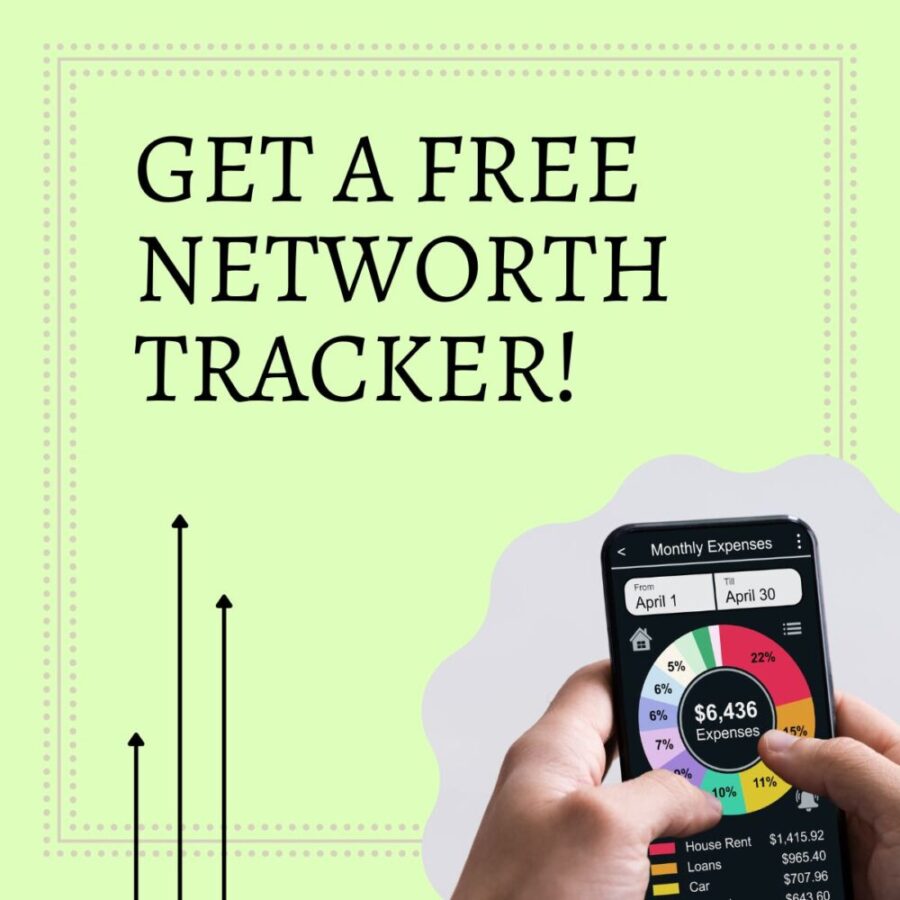As I write this, on the table behind me are boxes and boxes of photographs. I'm not sure where they start, but probably somewhere around elementary school. I sorted all the photos from college and realized that they pretty much taper off by my senior year, when digital cameras became more prevalent.
Over the next few months, I plan to go through the photos and scan as many as I possibly can. I then plan to keep copies on my computer, on my external harddrive, on a burned DVD to keep at work, and also backed up through Carbonite. Excessive? Maybe. Worth it? Absolutely.
This weekend, I spent a few hours trying to help a friend salvage as much as possible from her hard drive. Her computer is only about a year old, and she has been obsessive about virus protection and about not letting anyone get near her computer with a drink or anything that could spill and destroy it. Based on that, it seems that her hard drive crash is somewhat of a fluke and really just bad luck. Because with all her precautions, the one thing she didn't do is backup her files.
She's got an iPod, so she didn't lose the massive amounts of music she purchased. She also uses Google Docs for many of her writing projects. What did she lose? Photos. Probably a year's worth of photos she had taken, plus pictures that she had been sent by friends after big events. Sure, some of the photos are shared on Flickr, but not all of them. She also lost a number of other documents that weren't part of Google Docs. Nothing horrible to lose, but all things that will take quite a bit of time to recreate.
The point of this post? To remind everyone to backup their computers. Back up your hard drive. I recommend a system like Carbonite - you purchase, download, install, and it runs in the background, storing a backup of your computer offsite. Yes, you can do it yourself onto an external hard drive (which I think is a good second backup) but if there is a fire or even something as simple as a burst water pipe that floods your home office, you could lose both your computer and your external hard drive. Another option is to burn everything onto CDs or DVDs and store those discs at your office or at a friend's house. The problem there is that discs can be scratched, plus you have to remember to backup everything on a regular basis.
Do you have a website or a blog? You should be backing that up as well. Just because your hosting company runs backups doesn't mean you shouldn't take the extra step to protect yourself.
So this is just a little PSA. Backup your files. Do it today. It's worth it.