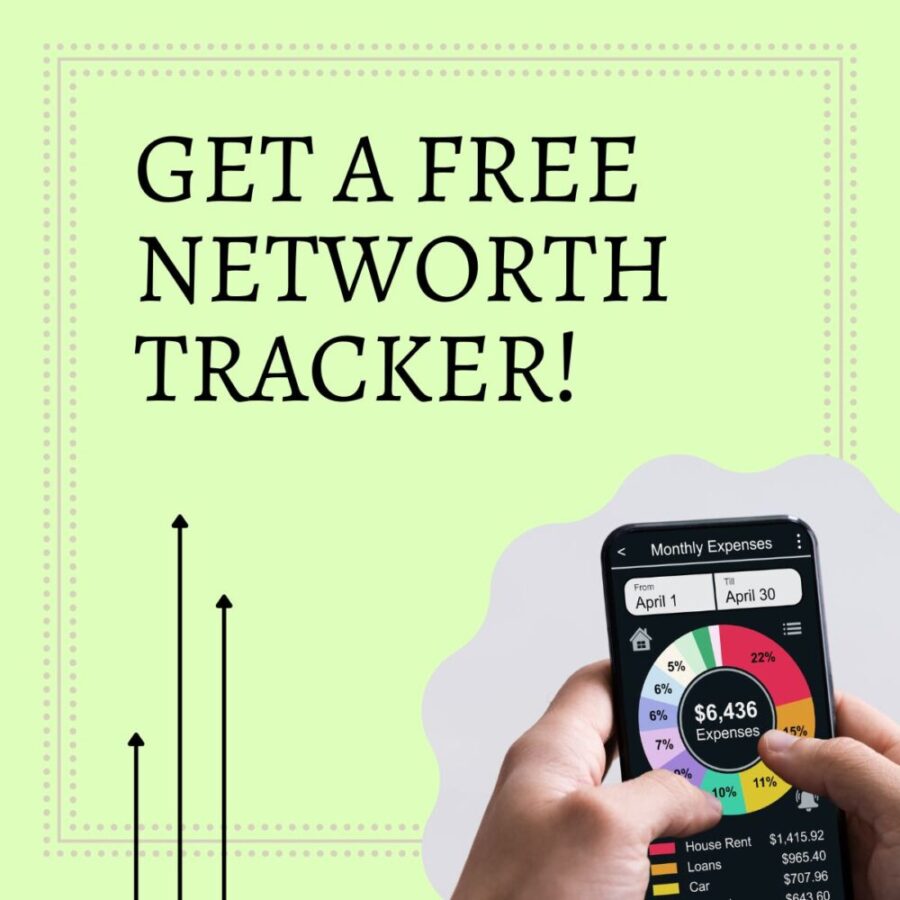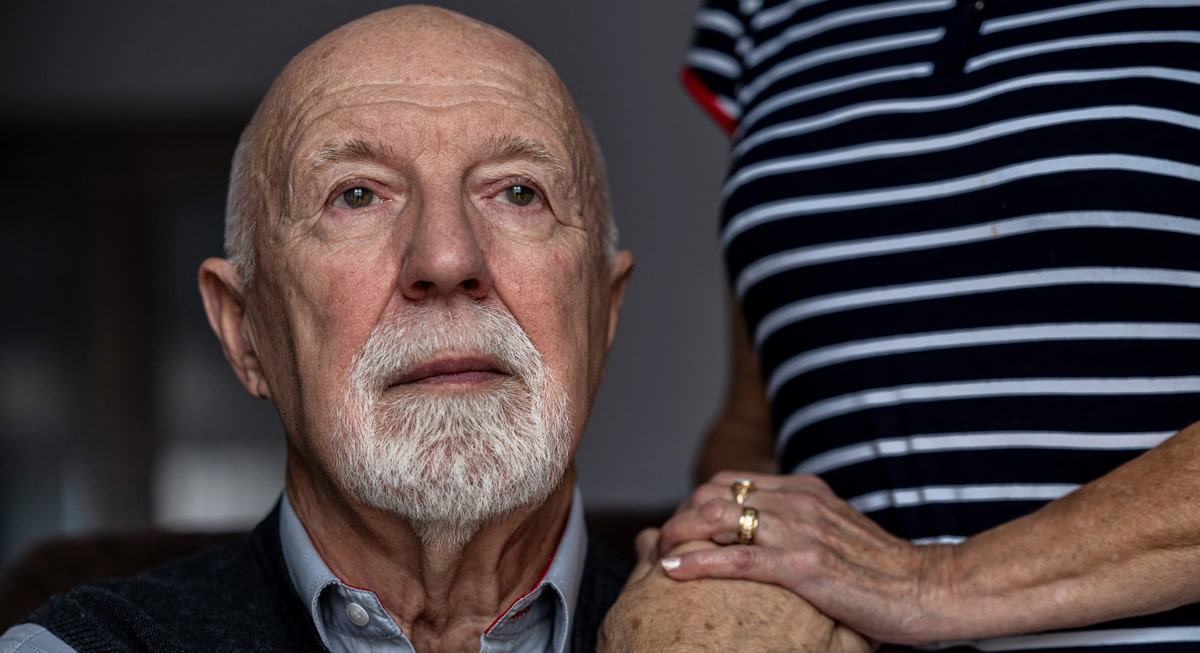Edit: Please see the note added at the end of this post for a comment from the CEO of Carbonite.
Last year, I wrote a post about how important it is to back up your computer. I stand by that information. That said, I have to edit my product review.
At that time, I recommended Carbonite as an easy "set it and forget it" style backup. I had used them for years on my PC, was happy with how the backup worked, and while I had never had to use the restore feature, a friend had and it went quite smoothly.
When I got my new computer, this time a Mac, I was delighted to see that Carbonite was now available for Macs. Wonderful, I said. A company I already use and trust.
I stand by my recommendation for Carbonite for PC, but I cannot recommend it for Mac. I have been using it for two months, and suddenly, my backups have just stopped. I realized this when I discovered that my YNAB spreadsheet hadn't backed up since May. Now, I back that up by e-mailing it to myself, but if Carbonite was missing that, what else was it missing? I've gone back and forth with their support, though I use the term "support" quite loosely. I was told to uninstall and reinstall twice, that maybe it was a problem with my PC and to check the OS (note - Mac user), and I was told to be sure my computer wasn't hibernating. Great advice. Then they told me that the problem was that Carbonite was backing up a temporary folder and that I should tell it to stop. The temporary folder? My folder of zipped backups from this site. Not a temporary folder, not one edited automatically, but one that I personally drop a zip file into every week. We've gone back and forth with them telling me it's temporary folders and to stop all of those backups. Except the folders they point out are either not temporary folders, are folders that Carbonite claims have already been backed up and caused no problems, or were taken off the list for backups days and days ago.
I've now asked for my money back. I don't expect to get it. I will edit this review if I do, but right now, my only recourse is to get the word out and tell everyone out there about my Carbonite experience.
So what am I doing instead of Carbonite? I did some research and found a program that works in a very similar way - Backblaze. I read a couple of reviews and decided to give it a shot. The best part? It has a free 15 day trial with no limits on file size or speed, so I can try it out, see if it will backup my files, then decide if I want to pay for a yearly subscription or not.
Some of the features I love are that I can set my backup speed, so if I'm not using my internet at all, I can tell it to use as much bandwidth as it wants, but if I'm trying to watch something on Hulu, I can lower the speed. So far, it's fast. Very fast. I can also go to the website and see exactly what files have been backed up. If I need to restore just one of my files because I corrupted something, I can go in and pull that specific file. They also keep up to four weeks of file versions, so if I do something stupid like delete all the data out of my budget, I can go to Backblaze and pull a previous version. It will also backup external drives (but not network drives).
If you do need to do a full restore, you have a few options. You can download for free from the internet, or you can pay to have a DVD or a USB drive shipped to you. Depending on your internet connection and the size of your backup, paying the extra money might be the better bet, but hopefully that's a decision you'll never have to make.
I'll keep you up to date on how I feel about Backblaze, but so far, so good.
7/2/09 - As you can see below, I received a comment from the CEO of Carbonite, which I will reproduce here.
Megan, I am the CEO of Carbonite, There was indeed a bug in the first release of our Mac product (release 1.0) that did occassionally cause backups to stop. The problem was fixed in release 1.01 that went out last month. The very first release of any software is likely to have some bugs — no matter how much testing you do, only real world installations will find all the problems. If you reinstall your Mac software today, you will automatically get release 1.01 and you’ll find that the problem you described is fixed.
Dave Friend, CEO
Carbonite, Inc.
I will be trying out this recommendation over the weekend, and will definitely update everyone as to my results. And I want to thank Dave Friend for being such a proactive CEO. It's not every day that your blog gets visited by someone so high up in a company. Guess I was their squeaky wheel this time!
7/3/09 Update - Unfortunately, when I got home, I discovered that I did indeed have the most recent version of Carbonite, and it was still stalled. On the up side, Backblaze had finished backing up my entire system. Dave Friend contacted me again and agreed that there was a problem and that his engineers were looking into it, and that he would personally be sure to get me my partial refund. Great customer service, and I will write on this experience more next week. I stand by my Carbonite for PC recommendation, and hope that in the future, I can again recommend Carbonite for Mac as well.