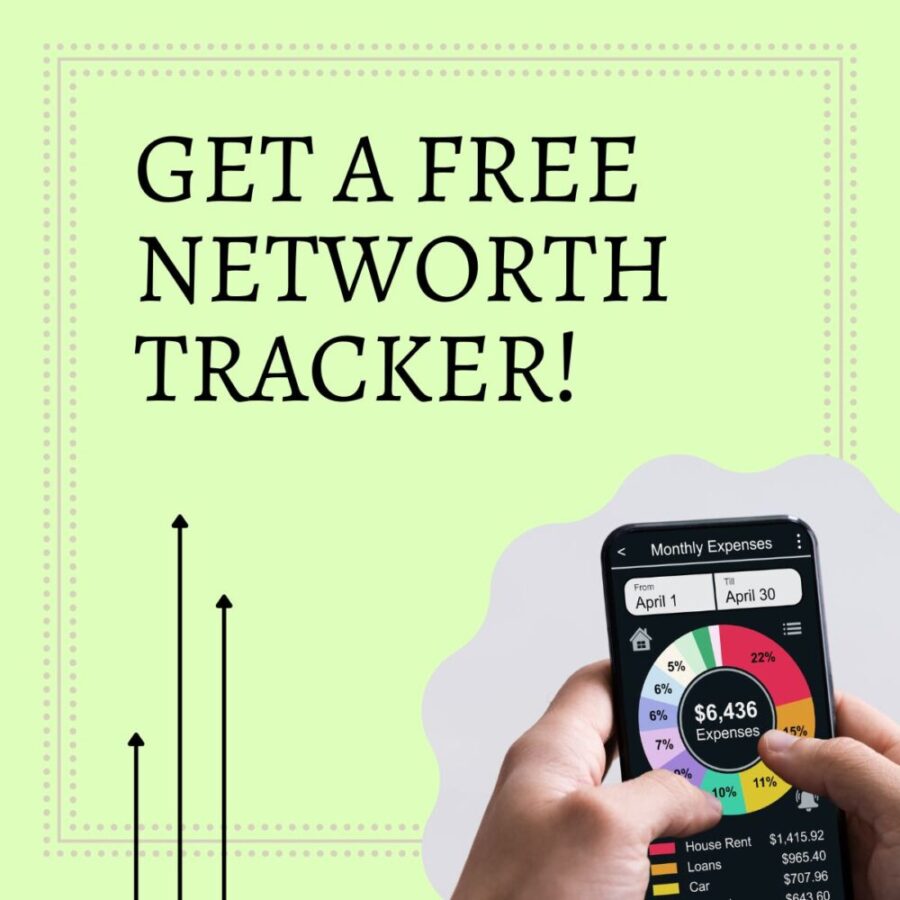Tuesday evening and Wednesday morning, it was all over the internet headlines. Gmail was unavailable for a few hours on Tuesday, but don't worry fans, it was back by that evening. And users around the world breathed a sigh of relief.
Were you affected by the Gmail outage? And more importantly, if you are a Gmail user, do you have a backup plan?
I have been using Gmail since 2004, and have a lot of information saved in my e-mail. Addresses, contact information, pictures, recipes, directions, notes I don't want to lose. And since 2004, I've had few problems with Gmail. Sure, a few ups and downs here and there, but nothing big.
About a year ago, I realized just how stupid I was for not having any sort of backup.
Gmail is free. There is no guarantee that it's going to be here tomorrow. Sure, the odds are pretty good, but nothing's guaranteed. And while I would pay for it, even a paid service is not guaranteed. I backup my website regularly. Why wouldn't I backup my Gmail?
At first, I wasn't sure how best to do this. If you do a websearch, you will find plenty of options for how to backup your Gmail. Some were more complicated than others. I decided to go the easy route. My hard drive on my old computer wasn't big enough to hold my Gmail as well as everything else still on the drive, so I connected an external drive, started up an e-mail program, set it to store the e-mail on the external drive, and I was off. The problem with this method was that I use a laptop and like to be untethered - meaning that I had to force myself to connect the external drive every week or so to backup my e-mail.
When I got my new computer in April, my problems were solved. My hard drive is gigantic (comparatively speaking), and I set up Mail to use IMAP to regularly retrieve my e-mail. In fact, I've stopped using webmail while I'm at home, choosing only to use the mail program on my Mac. It was a transition, but one I'm glad I made. During Tuesday's downtime, IMAP and POP access to Gmail was still working, so my day was not interrupted at all. But even if it had been, I still had access to everything already downloaded. I hadn't really lost anything.
I'm a huge fan of Gmail and don't plan to change e-mail services anytime soon (I've even been on long enough to be able to get my very common name as my Gmail address - [email protected] - meaning that I end up getting lots of misdirected e-mails to people sharing my name), but I do recommend that everyone do something to backup their Gmail (or Hotmail or Yahoo!Mail or whatever service you use). There are lots of options, so check them out and choose what's right for you.