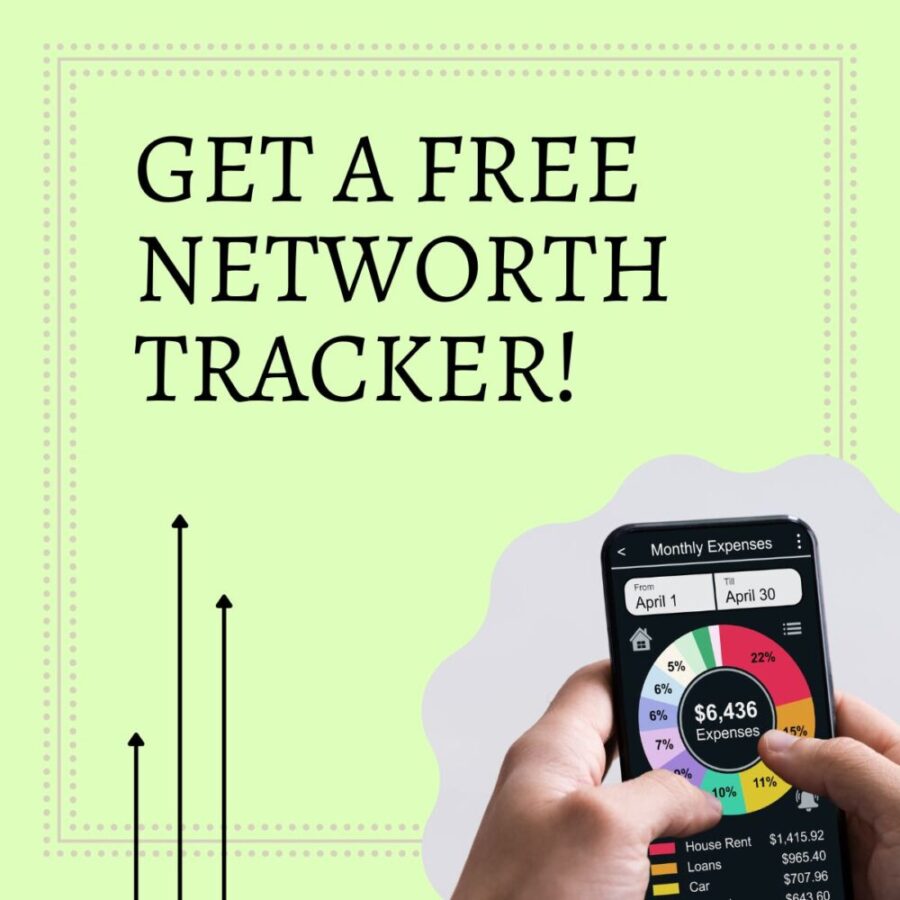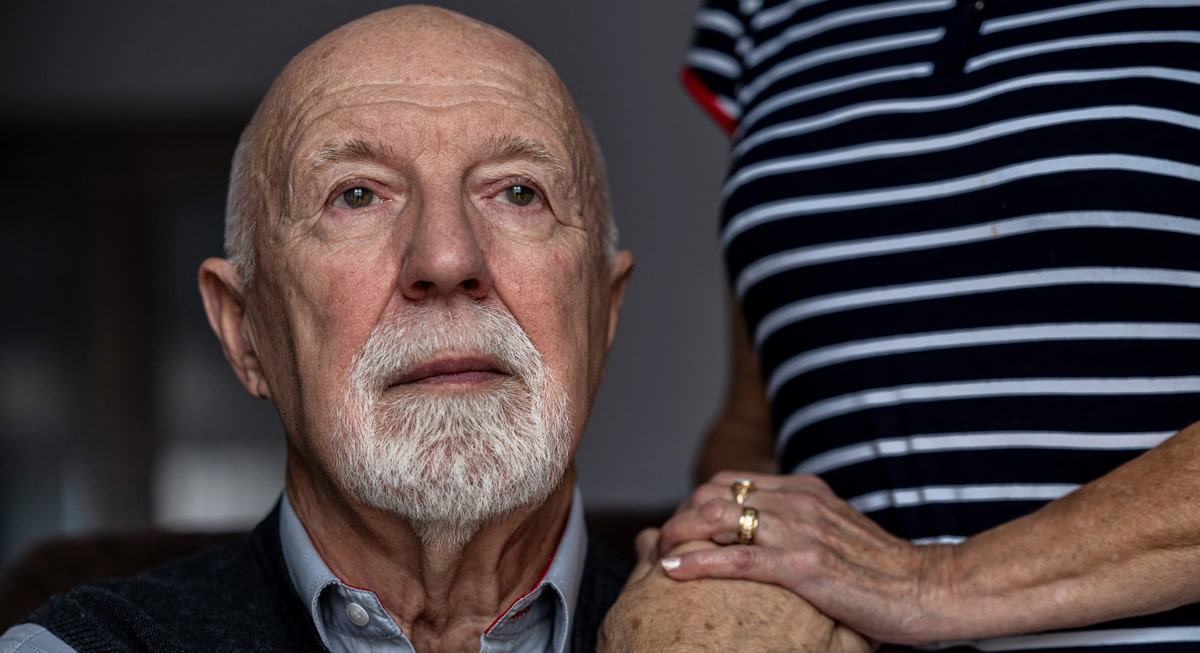How many times a day do you enter a password or a PIN? It adds up, doesn't it? In the first few minutes of my work day, I have typically logged into my work account, my personal e-mail, Twitter, and our HR page. That's four different passwords. Then if I want to blog or check my bank balance, those are two more passwords. Then there's my work voicemail and my personal voicemail. Eight passwords. And those are just basic everyday things.
Did you note that I mentioned eight passwords? That's right, different passwords for different things. And they are all different. And they're all fairly complex too. How do I remember all those passwords? Easy. It's all a trick.
Let's say my office password is !swhFtm1. (It's not.) It fits all the password requirements. Numbers, capital and lowercase letters, plus a punctuation mark. It doesn't look like any word I've ever seen. So how in the world am I supposed to remember that?
Easy. It's a song lyric. "She works hard for the money..." (sing along, everyone!). Suddenly, it's a lot easier to remember. And if I want, when I have to change this password (ours have to change every 90 days), I can just make one easy change. !swhFtm2, perhaps. Or #swhFtm1. Or I can go wild and make it Swhft$1. Random. Easy to remember and hard to guess.
All you have to do is pick a phrase you will remember. Maybe it's a song lyric. Maybe it's a poem. Maybe it's your favorite phrase. Anything works.
Another easy tip is to pick a single phrase to use for all websites, but then alter the password just slightly for each website. So maybe your phrase is "Oh when the saints go marching in," so your base password is Owtsgmi1! (getting in all the requirements for a solid password). Then perhaps for Twitter, the password becomes Owtsgmi1!tw, or for Hotmail, it's Owtsgmi1!hm. Using similar passwords might mean your password is less secure, so that's a decision you will have to make for yourself. It's definitely better than using "mydogisfluffy" for all your passwords.